Minecraft console commands are, in essence, cheats that allow us, for example, to instantly kill a specific player, or teleport to a point on the map. In this section of our Minecraft guide we collect all the cheats and console commands:
How to activate cheats in Minecraft?
Minecraft: all console commands and cheats
Activating cheats in Minecraft is very simple. When creating a new world for Survival Mode, we must go down in the options menu on the right side, and activate the “Allow Cheats” checkbox. This is the only requirement needed to activate the console commands.
Please note that enabling this option will make us unable to earn achievements or trophies in this world, even if we later disable it. You have been warned!
All Console Commands and Cheats List in Minecraft
With the cheats activated, we enter the Minecraft world we have created and, at any time, we press the “T” key to open the chat, which also serves as a command console. Once here, we can enter any of the cheats from the list below:
List of Targets
Targets are references to in-game entities, such as animals, enemies, or specific players. For example, if we use the command “/kill” without entering a parameter, our character will die; while if we enter the command “/kill player1”, then the player named “player1” will die. In addition to specific names, there are also shortcuts:
- @p: targets the nearest player
- @r: targets a random player
- @a: targets every player
- @e: targets every player
- @s: targets the entity that executed the command
List of Console Commands
Here is the list of all Minecraft console commands. All of them are enclosed in quotation marks, and to use them you have to type them without them:
- Store objects: “/dropstore” – Store your inventory in a chest (Spawned automatically)
- Help: “/help [CommandName]” – Provides detailed info about a specific console command
- Change Weather: “/weather [WeatherType]” – Change the weather (Rain, Thunder, Snow)
- Change Difficulty: “/difficulty [Setting]” – Sets the difficulty level (use peaceful, easy, normal, or hard)
- Freeze: “/freeze” – Freezes selected mobs
- Instant grow: “/instantplant” – Plants grow instantly
- Water Damage: “/waterdamage” – Enable or disable water damage
- Fall Damage: “/falldamage” – Enable or disable fall damage
- Fire Damage: “/firedamage” – Enable or disable fire damage
- Give: “/give <player> <item> [quantity]” – Give another player a specified amount of an item in your inventory.
- Duplicate: “/duplicate” – Duplicate the item you are holding
- Item Damage: “/itemdamage” – Weapons no longer take damage or degrade.
- Smelt item: “/superheat” – Smelts selected items.
- Change World Time: “/time set <value>” – Change the world game time with the following values: 0 = Dawn, 1000 = Morning, 6000 = Midday, 12000 = Dusk, or 18000 = Night
- Summon Entities: “/summon <entity> [x y z]” – Create the target object
- Keep Inventory After Death: “/gamerule keepInventory true” – You do not lose your inventory items after dying. Again, replace true with false to undo.
- Kill: “/kill [TargetPlayer]” – Instantly kill your target
- Atlantis mode: “/atlantis” – Increase the amount of water in your world
- Change Game Mode: “/gamemode <type> [player]” – Change the game mode type to either survival, creative, adventure, or spectator.
- Ride: “/ride” – Turns the selected creature into a mount.
- Stop Day/Night Cycle: “/gamerule doDaylightCycle false” – Turn the day/night cycle off, and change false to true to restart it.
- Instant mine: “/instantmine” – Mine any object with one single click
- Seed Code: “/seed” – Display the code for your current seed
- Teleport: “/tp [TargetPlayer] x y x” – Move a player to a selected portion of the map
from WordPress https://ift.tt/PEaRLdx
via IFTTT







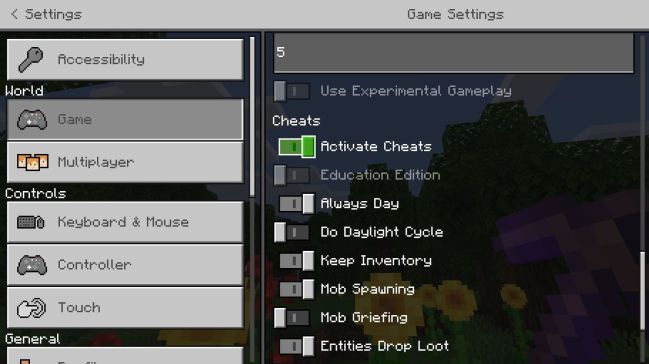

No comments:
Post a Comment